
With COVID-19 and many trying to avoid actually going inside grocery stores, I figured it would be an opportune time to do a review of PC Express grocery pickup service by Loblaws.

Hopefully I’m not dating myself, but I remember my parents ordering from Grocery Gateway when they were an early participant in the online grocery shopping experience. I recall being old enough to think it was a little embarrassing having groceries dropped off at your house. Like that giant, bright green truck was a billboard screaming to our neighbours that my family was too lazy to leave the house and go to the grocery store. Of course the real reason was because my mom had a ‘try us out’ coupon with $20 off. I can confidently remember that knowing my DNA was inherited from a hardcore couponing Grandmother. Possibly an addict one might say, considering her entire basement was full of the things to the point we were worried we’d find her under a pile of them one day. Or the fact that I knew what a “UPC” was at the age of 5? Anyway, I don’t think besides the initial promotional offer that we ever ordered again, and online groceries never really caught on.
Fast forward 20 years or so and now you are almost the outlier if you’re a major retail chain without some sort of online ordering service. Grocery Gateway is now owned by Longo’s, Wal-Mart did a big advertising push about a year ago for their grocery pick up service, Amazon delivers Whole Foods items, and Loblaws has PC Express.
I have to be honest, my first ‘recent’ experience with online grocery shopping using Wal-Mart was pretty ho hum. Yes you can do it in the comfort of your own home, but it seemed to take forever to search for anything and actually find what I was looking for. The prices on many items were slightly higher than the in-store prices and then there’s the issue of picking your own fruits, vegetables, meats and other variable products. I think it took me longer to create my first order than it would have to just drive to the store and buy everything. There was also a $50 minimum order requirement – but hey, like my mom the $20 off promo sucked me in.
But enough about Wal-Mart as I’d like to focus on the PC Express experience using the Real Canadian Superstore website and how I think the shopping experience has been improved.
The Program

Grocery pickup fess are between $3 – $5 which isn’t a bad value considering you have someone go pick out all the items for you, saving you a fair amount of time in the store, paying, loading and of course driving there. A bonus is that if you are a PC Insiders Club member, you receive free grocery pickup as a membership benefit, among other discounts and points bonuses. You can join PC Insiders here. Also keep in mind that the minimum order amount for grocery pickup is $30. That’s not bad at all considering other services like Wal-Mart the minimum pickup is $50 as I mentioned. If you need some ideas to top up your list, read some thoughts on how to stock your pantry.
The Online Shopping Experience
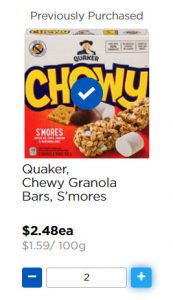

The online cart and checkout pages are clearly laid out, well organized and easy to navigate. They provide a clean and concise visual summary of your order at the end of your ‘shopping trip’. There is an order status and summary of all items and quantities, pickup location and time details. Optional instructions are available for each item and if substitutions should be acceptable for each, and even a summary of Optimum points earned on your total purchase for those who collect points. Overall one of the easiest and best websites I have come across for online grocery shopping.
Selecting Items and Substitutions
My main beef with online grocery orders is that it can be time consuming to try and look through a website to find 100 items. Not only because of the volume you’re ordering, but also the volume of products you’res sifting through. It’s much easier in my opinion to just walk the aisles.
However, with that said the first order on any site will likely be more frustrating and painful and subsequent orders should get easier. Grabbing previous items from past orders will speed things up as you have the option of selecting from the “most purchased” tab (your favourites), “past orders” and a “shopping list” that can be saved. After doing a few grocery orders, most of your staples and other favourites will likely be in the “most purchased area”. This should mean less searching and make adding items to the cart a lot more expedient.
Some items will obviously be trickier to purchase and price out precisely, for example weight based products like meat and produce, but I suppose in the notes section you could request a specific portion size, although I haven’t actually tried this. That brings up another point is that some would prefer to select their own meats, fish and produce as you never really know what you’re going to get. We all have our own little idiosyncrasies when evaluating these types of items.
Certain items seem to be trickier to purchase with an online order or are simply not offered as pickup or delivery orders. Why, I’m not exactly sure but it is a fair point to mention, that you may not get everything you want. You may also not get everything that you ordered with the non-restricted items, as the grocery retailers will generally just choose “close enough” substitutes for products on your list unless you are specific with instructions. I have received some odd substitutions in the past from other stores. Like canned mandarin oranges replaced with pineapple. I guess they’re both fruits right? I’d have to guess that some of the restrictions are simply due to the size, quantities and weight of the items and how easy and quickly associates can get them out to your car. For example four 20 L jugs of water and five 10kg bags of flour may not fly as part of an order.
Time Slots and Checkout
When you move along to the checkout, you’re given a time slot grid with pickup options that extends out two weeks in advance. Now normally these spots are plentiful, but with our pandemic situation they’ve been almost impossible to reserve. I’d love to know how many slots they actually make available per hour. This isn’t strictly a Loblaws problem either, as I’ve tried a few other online grocery options and they are all the same currently. No slots available for 1-2 weeks usually – and once they do open, they’re booked up almost instantly. For my latest “COVID” grocery pickup, I had to book a slot just after midnight and it was for 2 weeks from the date I booked it.
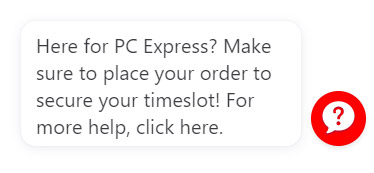
Anyone reading a Money Saving blog will want to be careful with pricing as it relates to advanced ordering, particularly with groceries as the price of many products are likely to change from week to week and that could throw your budget for a loop. So it makes sense to go back before your order is finalized and check those prices, as the sale items will change week to week. You may no longer want that $3.99 cheese block that’s now $7.99. Or you may find some new deals in the weekly flyer that was just released and now want to take advantage by updating your existing order. As I said, just remember to “Checkout” after selecting your original items so you don’t lose that coveted pickup slot. You can always go back and add more items or remove some from your order.
 Pickup Process / Waiting Times
Pickup Process / Waiting Times
The pickup process for PC Express is fairly simple (apparently there are a number of pickup locations and options including transit stops, neighbourhood locations and storage lockers) although I’ve only gone the rural supermarket route.
You drive to whichever location you’ve ordered from and usually there are about 3 or 4 designated PC Express parking spots that you pull into. They’re each marked with a sign that has the phone number to call and a parking space number. All you have to do is call the number and tell them what space you’re in and they’ll bring the groceries out to your car. You can have them put them wherever you like, in your backseat, in the trunk, etc..
The groceries I assume are picked from the shelves fairly close to your scheduled pickup date as you have up to 48 hours before to change your order. Once they have been selected they are stored in refrigerators, freezers and hot cabinets according to the FAQ on the website. “All temperature-controlled items will be stored in their applicable zones in accordance with food safety guidelines.”
If you’re not happy with the selected perishable items within 14 days of pickup, they will replace the items for you. This should give some further peace of mind as to which items your personal shoppers are choosing for you and that they’re not just grabbing any old fruits or vegetables. Also to note is that prices will be the same as in-store pricing and promotions on the day of your pickup – just so there are no surprises.
I’ve used the service a few times, but maybe not enough that I’d say I’m qualified to make a definitive statement on wait times, but generally they have been reasonable. The longest I think I’ve waited was about 10 minutes, and there were one or two people ahead of me in the pickup queue.
I have a pickup scheduled next week, so it will be interesting to see how COVID-19 and the newfound popularity of grocery pickup affects the wait time. One would hope that they’ve limited the number of pickup slots to the point that they can still provide the service in a reasonable amount of time. I guess I’ll find out soon enough.
Conclusions
Overall I would have to say that while the online grocery experience with Loblaws has a few nuances and potential stumbling blocks, if you’re open minded and willing to give it a try, it’s pretty darn good.
Once you’ve made your initial order or two, it becomes much easier to select a weekly grocery cart full of items with the “popular items” feature. There are a number of ways this can save you time and effort, in particular if you’re a senior, someone with mobility issues or just anyone who doesn’t want to enter the grocery store (or line up to get in one) during the pandemic.
So the convenience factor I would say is excellent and the value is fair with pickup fees as low as $3-$5. Keep in mind they usually have free grocery pickup promotions (although not now during COVID-19) where you can try out the service with your first pickup FREE. I’ve seen a few offers for bonus PC Optimum points on top of the free pick up offer as well.
If you decide to become a regular user of the service, you can join the PC Insiders Club and part of your membership includes free grocery pickup. The price is $9.99 /month or $99 for the year, which also includes free shipping from Shoppers Drug Mart & Joe Fresh, bonus Optimum points on purchases, discounts on various apparel items, a $99 travel credit, plus a number of other benefits.
I would consider it worthwhile for anyone who is a regular Loblaws or Shoppers Drug Mart customer, collects PC Points, or has a baby or toddler – as there are lots discounts on baby products like diapers.
I’m open to trying all sorts of new options for groceries. Let me know in the comments below if you’ve tried any online grocery services, which ones you like the best and why? Are you a regular online purchaser, or do you prefer going into the store?
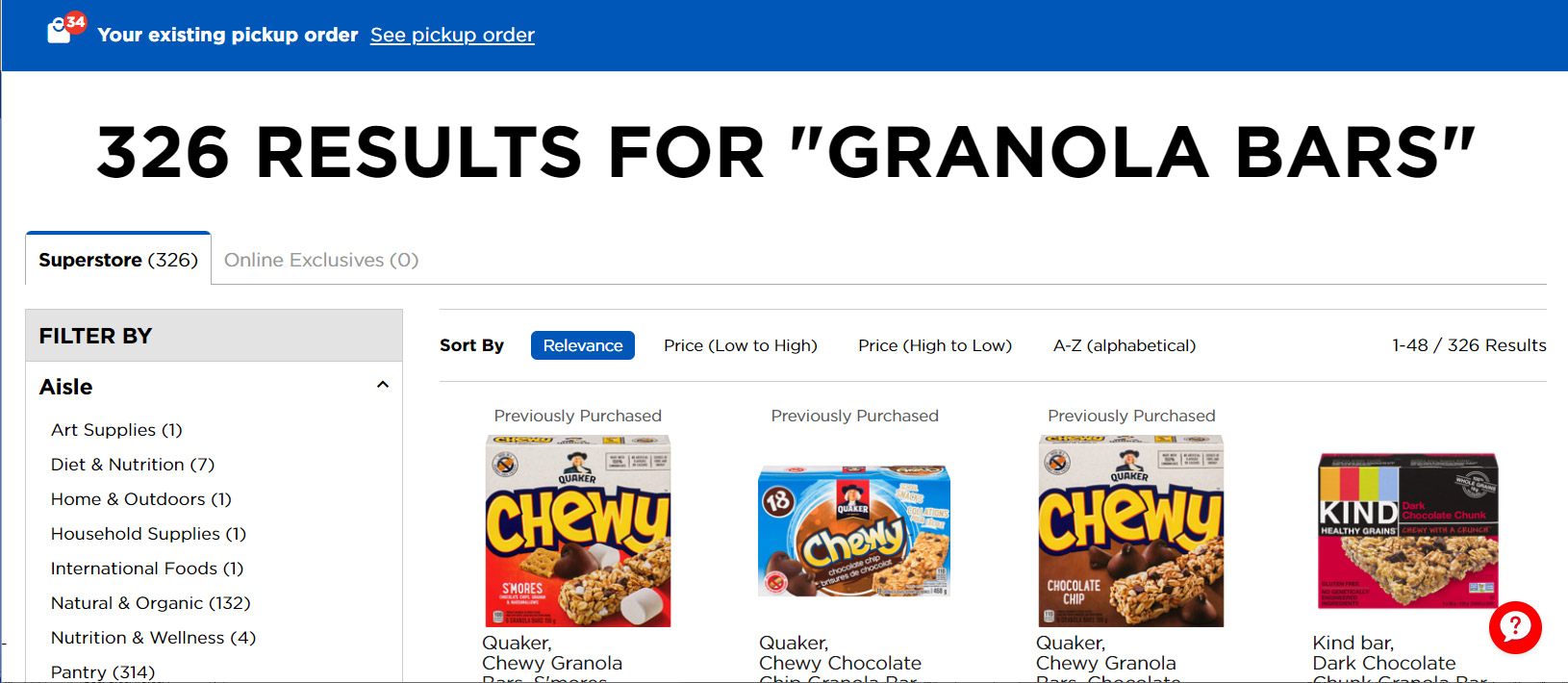
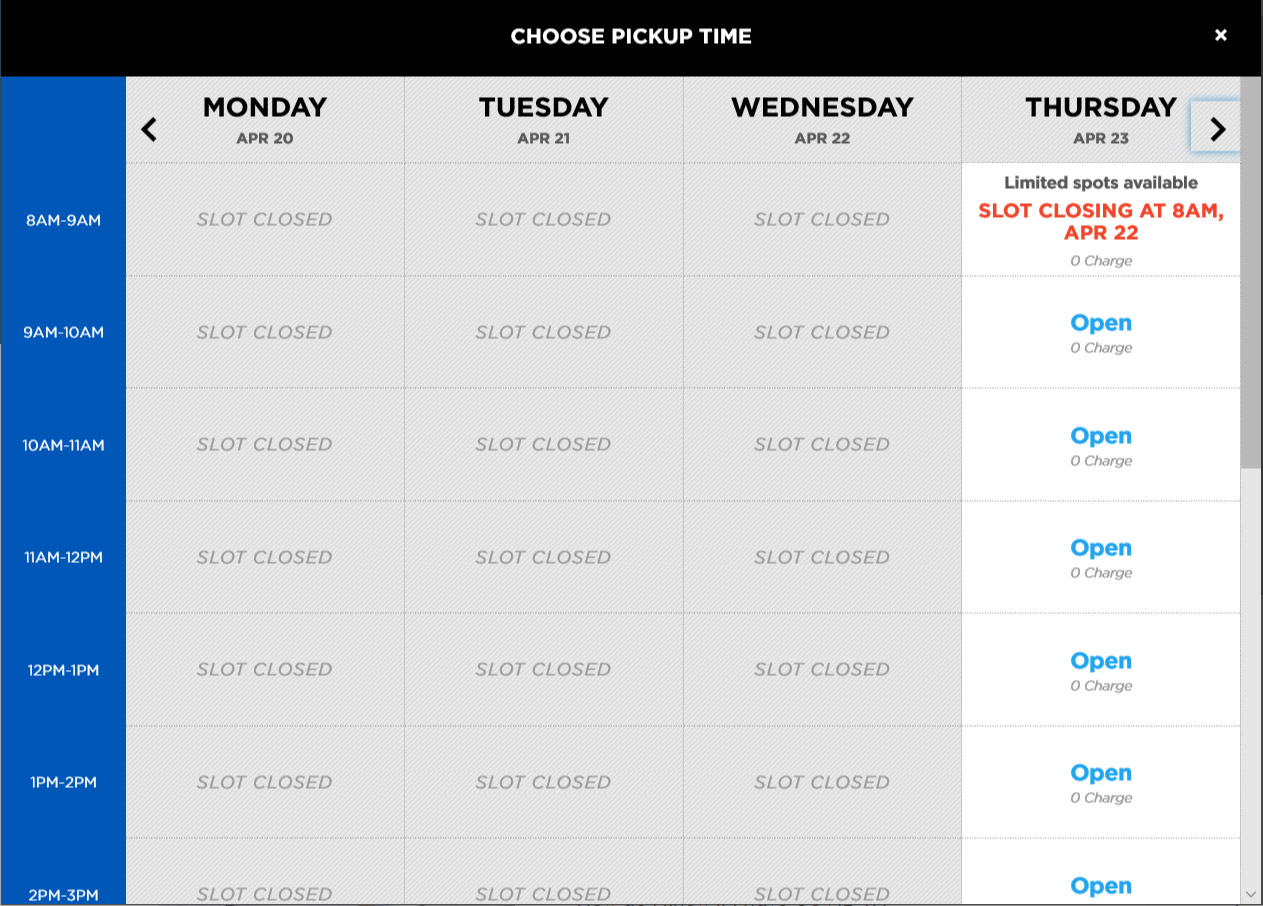
 Pickup Process / Waiting Times
Pickup Process / Waiting Times
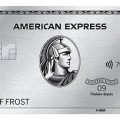


Yes, once, from the Atlantic superstore. I could not find a lot of items online that I regularly buy in the store. I found the site very hard to navigate and the fact that seniors and new to the system users only have 1 hour from start to checkout. Almost impossible to do if your order is large. I had to shorten my list by more than half as it took so long to find the items I was looking for. You mentioned two different pick up fees in your column….$3-5 and $3-6. Which is it? Also you mention you are writing about The Real Canadian Superstore. I live in Atlantic Canada and our store is The Atlantic Superstore. The pictures you show on your site are not what I see on my PC express app.
Thanks for your input, I will have to check that out and see if there are differences from Ontario and Atlantic Canada with the website and app. I’ve been to Atlantic Superstore a couple times and do notice they carry a different variety of products, particularly fresh items like seafood. It’s true, you’re right – you can’t always find everything online that is in store either, they seem to have issues keeping inventory up to date.
And yes, it can take a LONG time to find everything you need with online groceries, I can see this being a struggle for seniors. What I’ve found however, is that once you’ve done it a couple times, it becomes a bit easier since the website will show your “previously ordered items” or “frequently ordered items”. Then you can quickly throw your staple items in like milk/eggs/bread/produce etc. It should show the cut off time that you are able to change your order until as well. A lot of times I will submit my order once I hit the minimum order amount and then you can still modify it at your leisure up until the deadline allowed for changes.
The pickup fees are $3-$5 according to the PC Express website. Thank you for pointing that out.